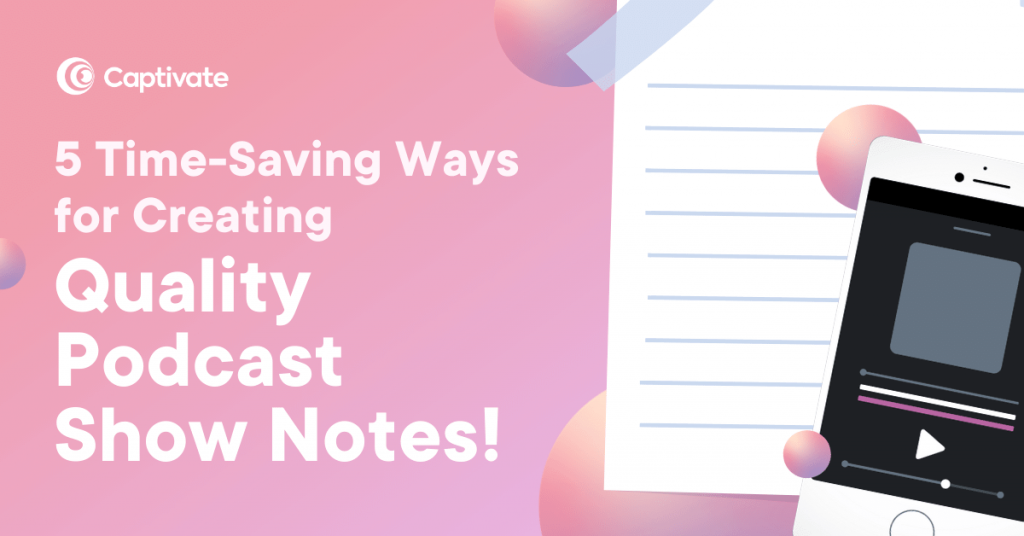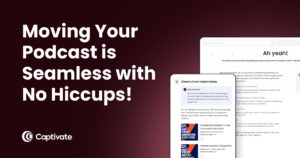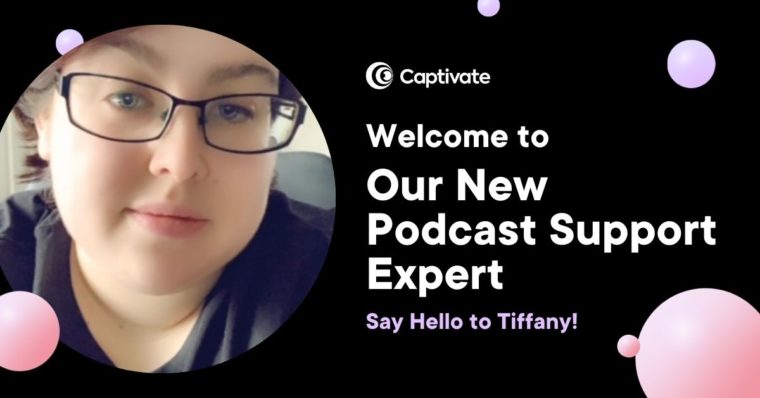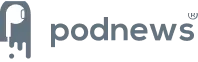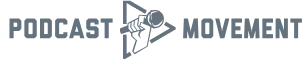Last updated: 9th February 2022
There are a lot of moving parts to publishing your podcast episode! Booking guests, recording, editing, uploading, publishing, marketing: there are a lot of plates to spin and you only have so many hours in the day!
One thing that can get overlooked in all of this is your podcast show notes. Show notes are an important and ever-present part of your podcasting process, but you’re not alone if you don’t know how to properly write or get the best from them. You might even skip writing them altogether – after all, they take time to create that you could be spending elsewhere.
Podcast show notes are incredibly useful for your listeners, as they:
- Break down what an episode is about
- Make your podcast episodes easier to navigate with timestamps and links
- Offer resources or further information on what you discussed in the episode
- Highlight sponsorships, calls to action or bonus content
- Give your guests the limelight by including their biographies, links and social handles
From your perspective as a podcaster, show notes give you an important opportunity to add context and detail to your episodes, promote your premium content, products or services and optimize your content for search engines!
In short: think of your podcast show notes as complementary content to each and every episode of your podcast.
Here, I’m going to show you exactly why you should be creating podcast show notes, as well as the best time-saving practices and shortcuts we’ve learned from years of running our own podcasts.
I’ll also show you 5 easy ways to create quality podcast show notes and speed up your workflow using our new snippets tool, exclusive to Captivate!
In this article:
What are podcast show notes?
Podcast show notes are a written synopsis of what is included in your episode, what you spoke about and what listeners can expect to hear, plus extra, complementary content to enhance your episode’s impact.
In fact, show notes often include guest bios, calls-to-action, links to resources, social media, recommendations and other things relevant to the episode that listeners might find helpful.
Show notes are different to episode summaries and transcriptions, too.
A podcast summary or description is a short blurb about your show used by podcast apps and directories. Think of it like an elevator pitch for your podcast; use it to provide detail about what your show is and what listeners can expect from your episodes.
Read more about podcast descriptions and categories in our guide to starting a podcast with Captivate.
A podcast transcript is an exact written version of your podcast episode. You can either create a transcript yourself, hire a VA to do it for you, or transcribe it automatically using a piece of software like Descript (which integrates directly with Captivate!).
Pro tip: show notes can be thought of as running alongside each episode; transcriptions can be thought of as offering a written version of your episode. Podcast show notes are complementary to the content and help to support it an enhance it; they’re companion pieces to your podcast episodes.
How long should podcast show notes be?
It’s up to you how long or how short you make your podcast’s show notes, but if you want to make them as effective (and SEO-friendly) as possible, creating enough show notes content to ensure you’re providing context and detail to each episode will really help to properly optimize your written content for search engines.
Watch our simple explainer video on why podcast show notes are the strongest tool in your SEO toolkit:
What should you include in podcast show notes?
When preparing your show notes for each episode, some of the key things to include in each episode are:
- A short introduction to the episode and its content/guest
- Takeaways for the listener – a good best practice is 3-4 key points
- Resources and links for any topics discussed on the show
- Timestamps to help listeners navigate to specific parts of episode
- Links to where listeners can connect with you or your guest(s)
- Any additional content about sponsors, calls to action for sponsors
- Information about the podcast guest interview(s) that you may have featured in your episode.
- Recommended next episodes to listen to – keep listeners in your podcast ecosystem!
Some podcast directories and podcast hosting platforms have different character limits for show notes, which might affect how long or short you can make them. Other apps and directories show only the first few lines. It varies wildly from place to place.
With this in mind, it’s essential to start all of your show notes with a concise summary, strong hook, or call-to-action intended to grab your listener without them having to investigate further (trust us, they won’t – attention is at a premium!).
Great news – all these elements can be created and saved using Captivate’s Dynamic Show Notes Builder tool, for quick insertion into any future (or past!) episode you like!
5 time-saving ways to create and maximise podcast show notes
1. Write an outline of your episode before recording
We’ve spoken before about using podcast scripts and how helpful they can be for certain podcasters. If you read from scripts, use them to create a starting point for your podcast show notes. You can flesh them out with timestamps, links and other observations as you go!
If you don’t use scripts, it can be helpful to write a few notes ahead of time to focus yourself and your guests when it comes to recording. Use those notes to build out your show notes, adding timestamps and detail as you edit.
2. Create a template or a crib sheet you can reuse each time
Your podcast show notes should follow a consistent format, so that listeners know where to find the important and relevant information they need. An easy way to do this is to create a template or crib sheet specific to your podcast that you can adapt and reuse each time.
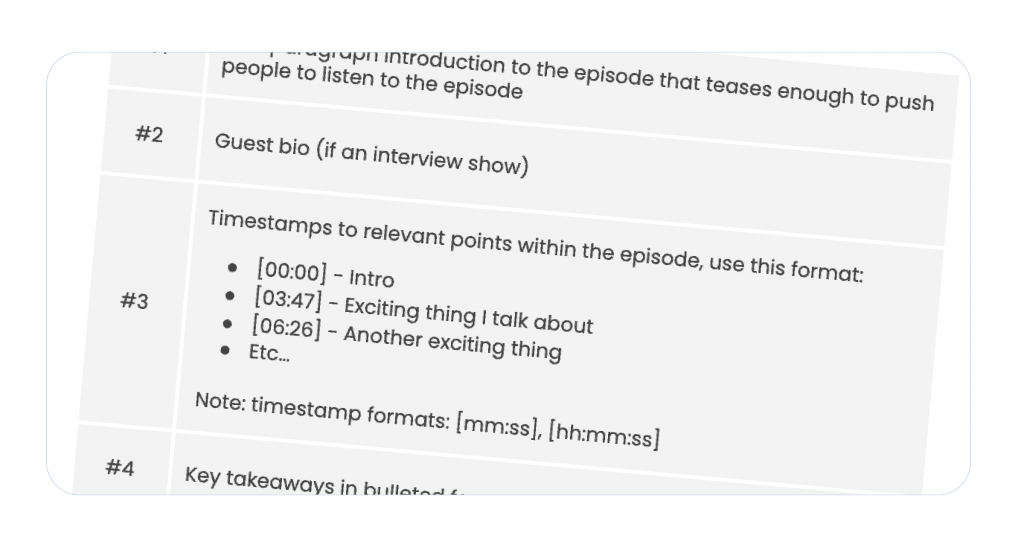
We’ve put together a free podcast show notes template that you can use as a building block for your own show. Head to the bottom of this page to download it!
Another article we think you’d like...
Reading Time: < 1 minute This free Captivate upgrade introduces new unique listener tracking metrics and a simple way of checking when your analytics were last updated, plus we’re hosting a live webinar next week to dig into it more!
3. Use Captivate’s Dynamic Show Notes Builder tool
Once you’ve settled on a format or template that works for you, you should save it somewhere for easy copying and pasting every time you create an episode. Or, if you’re using Captivate, you can make use of our handy Dynamic Show Notes Builder tool to build show notes in seconds using default templates, reusable blocks and pre-built or custom shortcodes.
Just write out your social media links, calls-to-action, keywords, episode or show summary once and add them to the relevant places within Captivate. When it comes to creating new episodes, your default show notes template will be loaded and you can auto insert everything from your own promotional links (which will be measured!) to guest information that has been captured using Captivate’s free guest booking & interview management tool.
Learn how to use Captivate Dynamic Show Notes Builder with your own podcast show notes. (It’ll save you hours AND your content will be better!)
4. Repurpose your show notes into a blog or article
The great thing about podcast show notes is that they can also be used to create a blog post around your episode. This not only builds your own authority as a podcast host or expert in your niche. It’s also the perfect opportunity to create keyword rich, well optimized written content that will ultimately contribute to your SEO performance.
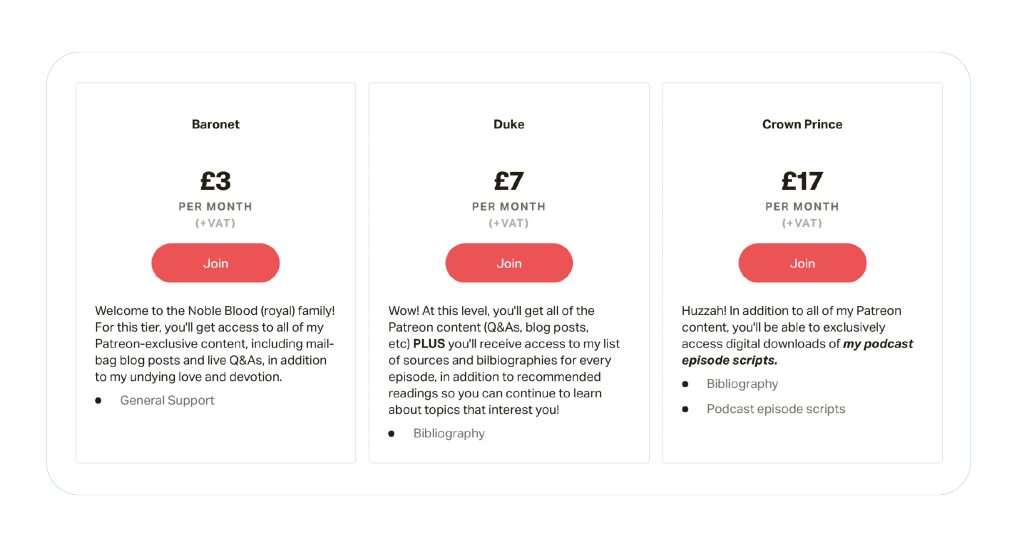
Using your podcast show notes as a basis, do some research to see if there’s an appetite for your chosen topic. Are people searching for things related to your subject? What words and phrases are they searching for? What do the top results look like, how long are they and what can you improve upon?
The answers to these questions should form the basis of your blog, guide or article. By answering the questions that people want answered, you’ll do the best job of satisfying Google and building your own organic search rankings.
Get expert keyword research advice and tool recommendations in our guide to podcast SEO!
5. Offer more comprehensive show notes or transcripts as premium podcast content
More comprehensive, detailed show notes, complete transcriptions or even scripts take time to make, just like a guide or article would. This is all valuable, high quality work that your listeners want to get their hands on! They want – and are willing to pay for – the content they know, trust and love.
If your show is the right format for it, offering expanded show notes or transcripts as premium podcast content is a really popular way to make a little recurring revenue. You could even start a gated or exclusive membership site where you share your repurposed content. You just need to make sure that your content is worth paying for and is adding value to your listeners in some way.
P.S. – You can keep your premium podcast content secure and exclusive with our private podcasting feature. Start one private feed for no extra cost on any Captivate plan, and integrate it with Zapier to automate your paid membership!
Save time creating podcast show notes with Captivate’s Dynamic Show Notes Builder tool!
In this tutorial, we’ve shown you how to create great quality, SEO-friendly podcast show notes to provide context to your episodes, inform listeners and build authority.
It’s absolutely great if you can follow all these steps all the time, but we know that for the indie podcaster (and for us, too!), it’s not always possible. That said, you shouldn’t have to sacrifice the small details that add value to your podcast just because you’re short on time!
Always in the habit of producing handy things to speed up your podcast workflow, we created our snippets tool.
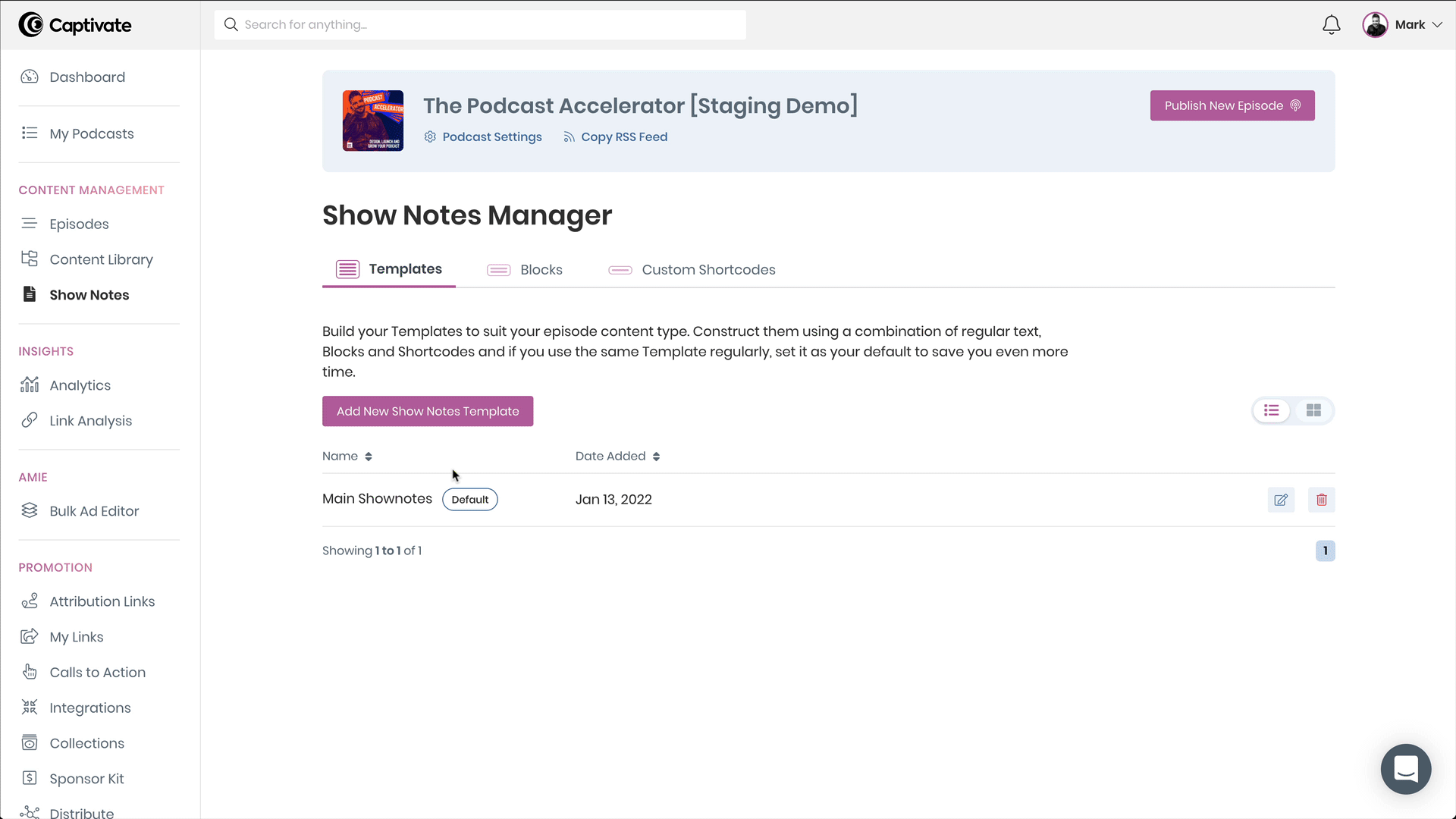
Captivate’s Dynamic Show Notes Builder makes creating effective show notes efficient. By pulling in data from across your Captivate dashboard, you’re able to construct more useful show notes with a fraction of the work.
No need to manually copy and paste from different documents or type everything out yourself: your show notes toolkit is already there within Captivate!
Try out the Dynamic Show Notes Builder for yourself by logging into your Captivate account or getting a 7 day, risk-free trial of the platform today.
Create your own detailed, SEO-friendly podcast show notes with our free template
Need help writing your podcast show notes?
We’ve got you!
Get a detailed template for your podcast show notes by downloading our free Podcast Launch Accelerator crib sheet!
Included in the crib sheet:
- Your free podcast show notes template
- A simple framework to help you define your podcast goals, ideas and format
- A copyable podcast trailer format
- A handy pre-recording checklist for easy editing and better sound quality from the get-go
- 24 tried-and-tested practical ways to support your podcast launch
- 2 pages of our favourite free and paid recommendations for podcasting tools
- …and TONS more help, resources and video content included for free in the Podcast Launch Accelerator course!
The 40-page crib sheet is designed to accompany the Podcast Launch Accelerator course. Join us as we talk you through every decision you need to make about your podcast, together. Across 5 detailed, jargon-free modules, we cover everything from deciding on a topic and creating your own show notes to setting up a DIY podcast studio and recording your first episode!
Recap
Show notes accompany each and every episode of your podcast. Although they’re not the biggest part of the production workflow, quality show notes can add tons of value for you and your listeners.
Podcast show notes: Captivate resources and help
Need more SEO help? We’ve got you covered!
- Watch our jargon-free explainer video on why good show notes are key to your podcast’s SEO
- Read our guide for 10 Insider Podcast SEO Tips and Best Practices
Read our help articles for more information on show notes in Captivate: