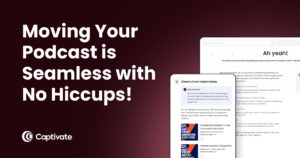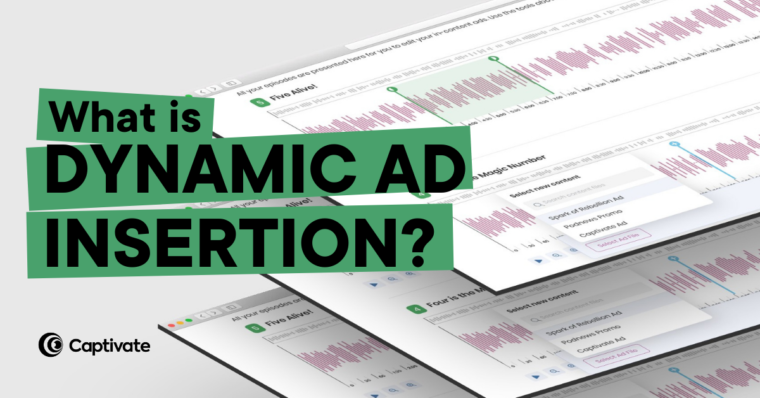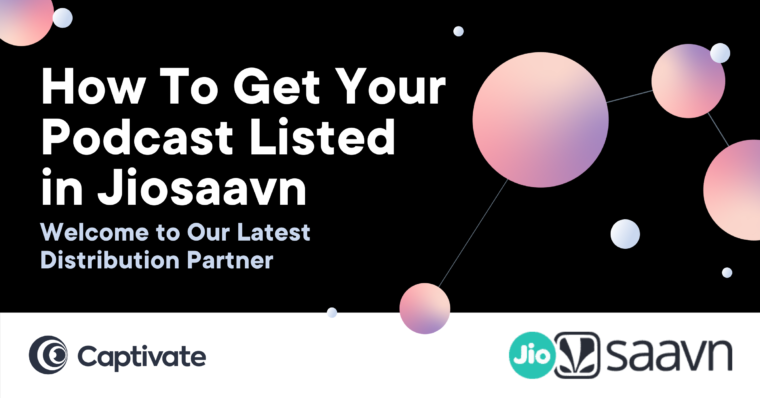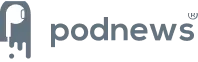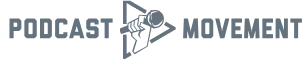Podcast transcripts are key to making your podcast accessible, as well as boost your discoverability. You might have your podcast on every directory available to maximise its reach, but if you’re not using transcripts, you’re bypassing a whole section of your potential audience who want to consume your content!
Podcast transcriptions take a while to create and edit, but they’re a hugely helpful and important tool for creating an inclusive, accessible podcast and respecting your listeners. If you want to grow your audience, you need to care about transcripts. Luckily, we’ve made it quick and easy to add transcripts to your podcasting workflow, so keep reading!
Captivate has just released full support for podcast transcription as well as the Podcasting 2.0 namespace tag: podcast:transcript. This means:
- You can now import, add, edit and publish podcast transcriptions within Captivate
- Your transcript will be included alongside your show notes and audio within your RSS feed so that apps and directories can access and link to it
- The transcript will also display on your Captivate Site on the relevant episode page
We’ve made it super easy to include transcriptions on all of your podcast episodes by integrating with leading tool, Descript, as well as giving you options to upload SRT files and create your own transcript.
We’ll cover all of that in detail later on in this guide, but for now, let’s answer some important questions about what podcast transcripts actually are, how they benefit you and your listeners, and how you can start transcribing quickly, accurately and for free!
In this article:
What is a podcast transcript?
A podcast transcript is a written version of your podcast. It gives a word-for-word account of everything everyone said in your episode, with timestamps to indicate when they said it.
A transcript – before anything else – helps listeners with profound or partial hearing loss to enjoy your podcast. It also helps your listeners find or reference the information they need quickly within your episode whilst listening or after listening
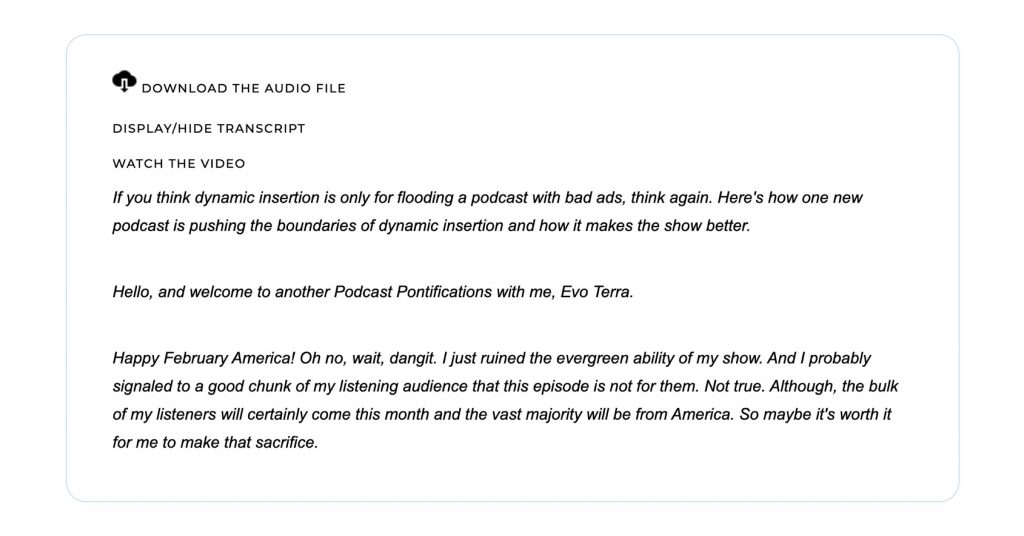
How is a transcript different to podcast show notes or summaries?
Podcast transcripts are not substitutions for your show notes!
A transcript is a line-by-line breakdown of your episode. Every um, every ah (unless you edit them out). Your show notes – or episode summaries – are, well, summaries of what you discuss in your episode. Show notes are your chance to add context to your content, like guest bios, calls-to-action, useful resources and links to your other content.
Your podcast transcript and show notes should sit side-by-side in your RSS feed as two very different, very helpful features. If you want to know about creating high-quality, entertaining and engaging show notes, check out our guide.
What are the benefits of podcast transcription?
Accessibility
Remember when Twitter got hit for lack of accessibility for its voice tweets feature? Or when Clubhouse also got called out for its absence of support for audio/visual disabilities?
Yikes!
The point here isn’t that you’re going to get called out or cancelled for lack of podcast transcriptions.
The point is that your priority as a podcaster should be to get as many people as possible to consume your podcast. Just as adding closed captions and alt tags to social media content makes that medium more accessible, adding a transcript to your episodes should be a natural part of your podcasting process.
Text is better than audio (sometimes)
Do transcripts actually help your podcast SEO or not?
SEO is not a set-it-and-forget-it kind of deal. It’s a gradual, slow process that looks different from month to month. As a podcaster, there are hundreds of ways to help your podcast SEO. This includes keyword research, outreach, guesting on other podcasts and making sure your name and content is out there, in various forms, for people to find.
It’s true that having a transcript for episodes will give Google more to crawl over. But transcripts aren’t going to get you the overnight podcast success that people talk about. Instead, Google will reward you most for context, detail and relevance – something that a typed-out conversation isn’t really going to have all the time.
What’s the solution? If you really want to work on your podcast SEO, creating detailed show notes (or even better, structured, optimized articles or blogs based on your show notes) alongside a full, written transcript is a much better strategy. Give Google the material to work with, and it will reward you in time.
How to create your own podcast transcriptions
Now we’ve learned why podcast transcripts are important, it’s time to find out how you can create them without having to sacrifice too much of your podcasting time. We’ve included a couple of methods that will produce full and accurate transcripts quickly and easily.
1. Transcribe your podcast using Descript
The quickest and easiest way to transcribe your podcast is using apps like Descript.
Descript transcribes simultaneously as you record, which gives you the option of recording and editing segments as you go. You can also import pre-recorded audio and get instant transcriptions that way too.
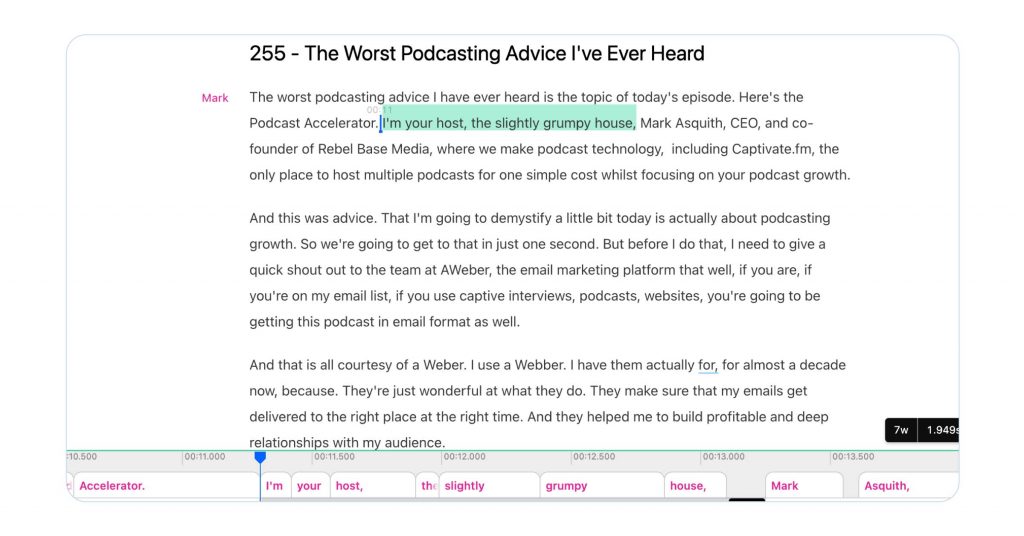
Check out our Descript tutorial for a complete breakdown of all Descript’s key features including the transcription tool!
Pro-tip: Captivate integrates directly with Descript. When you import a new episode into Captivate from Descript, your automated transcript will import alongside your audio for a super speedy, convenient podcast workflow. Learn how to import your transcription from Descript in our Transcription FAQ.
How much does it cost?
Descript is free to use for up to 3 hours of transcription time, which you can only use once. You’ll also get access to the recording and editing settings on the free plan.
Another article we think you’d like...
Reading Time: 7 minutes Check out the successes that Captivate Podcasters have achieved this year! Plus a roundup of our big wins.
For $12 a month, you can get a complete package of tools, including 10 hours of monthly transcription time, unlimited projects, screen recording and tons more features – more than enough for the everyday podcaster.
Benefit: Descript takes care of everything for you: recording, editing, accurate transcription and promotional materials. It’s word processor-style interface makes it extremely easy to make swift changes to both your audio and written transcript.
Disadvantage: Although we’re impressed with the accuracy of Descript’s automated transcription, it won’t be 100% accurate. No worries, though, it’s easy to make edits and Descript also offers a white-glove service from professional transcriptionists if you’re after pin-point precision.
What other podcast transcription services are there?
There are tons of other services similar to Descript, like Otter.ai, Rev and Podscribe. You can upload transcripts (.SRT files) into Captivate from any source!
2. Transcribe your podcast manually
A second way is to transcribe your podcast manually. This means listening back through your episode and typing out everything you hear.
You’ll need to format your transcript correctly, so that it can be converted into a HTML document that your RSS feed will understand. This is how apps and directories will display your transcript.
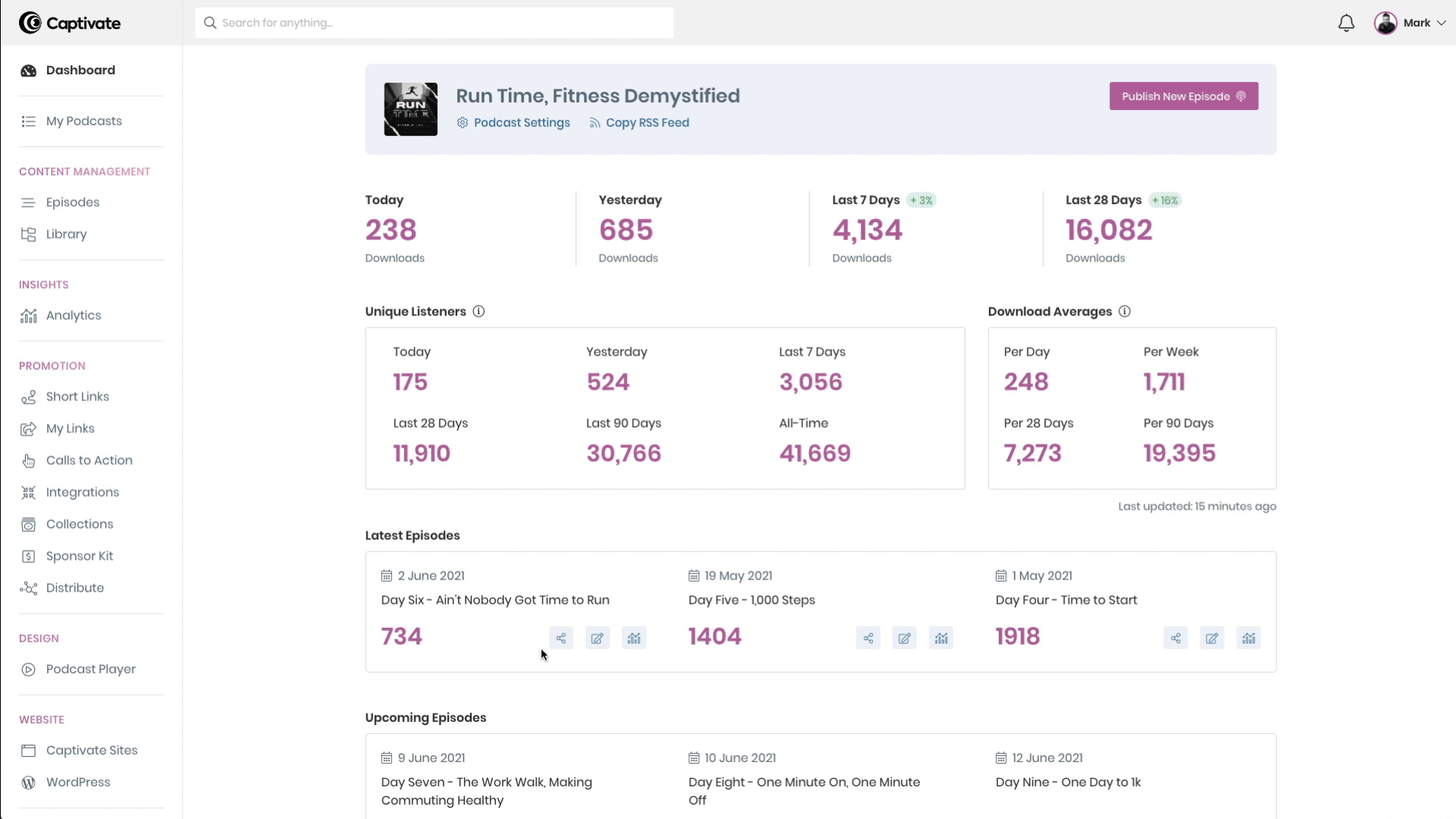
Benefit: Manual transcription gives you greater control over your own content. You’ll have peace of mind that your transcript will be as accurate as possible.
Disadvantage: It takes a long time to type out and format a transcript yourself. If you’re already tight on time, it’s a really good idea to outsource your transcription to a virtual assistant or try out Descript’s white-glove service to take care of it for you.
Add transcripts to your podcast episodes easily with Captivate
Transcriptions are an important part of any podcasting process. They’re essential for making your podcast accessible to all, expanding your reach and creating a more inclusive community for your show.
In this guide, we’ve talked about how to create your own transcripts quickly and easily. Captivate has full support for transcripts, and makes it easy to add them to your episodes:
- Upload: Upload your .SRT (transcript) files from external services like Otter.ai, Rev or Temi.
- Import: Import a transcript directly from Descript using our fast and handy integration!
- Write your own: If you don’t have an SRT file, write your own transcriptions manually (just make sure they’re in the right format). Captivate will convert your transcription to a HTML file to include on your RSS feed.
Once you’ve added it, your transcript will automatically appear in your RSS feed as well on your Captivate podcast website under the relevant episode, for maximum visibility!
What to do next
- Log into your Captivate dashboard now to start adding transcriptions to your podcast episodes!
- Read our Transcription FAQ for more information on uploading, importing and creating your own transcripts.
- Read our Descript how-to guide for a full tour of the platforms core podcasting features.
- Check out the Podcast Success Academy for more free podcasting education, resources and recommendations