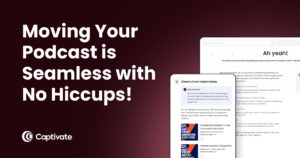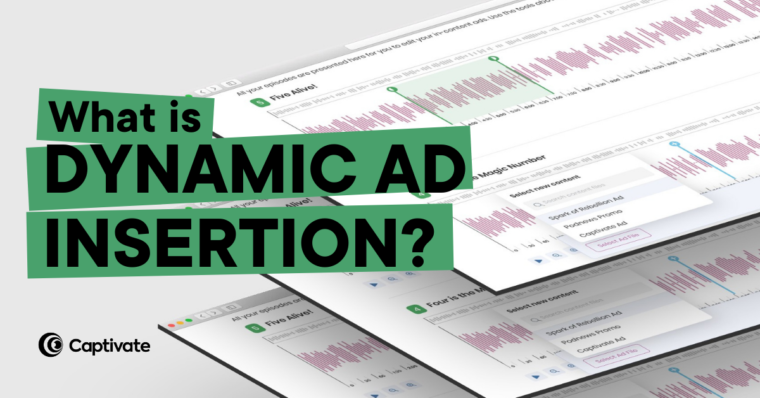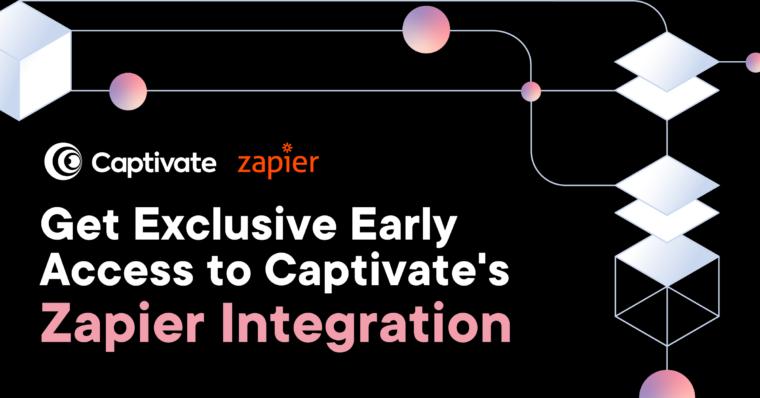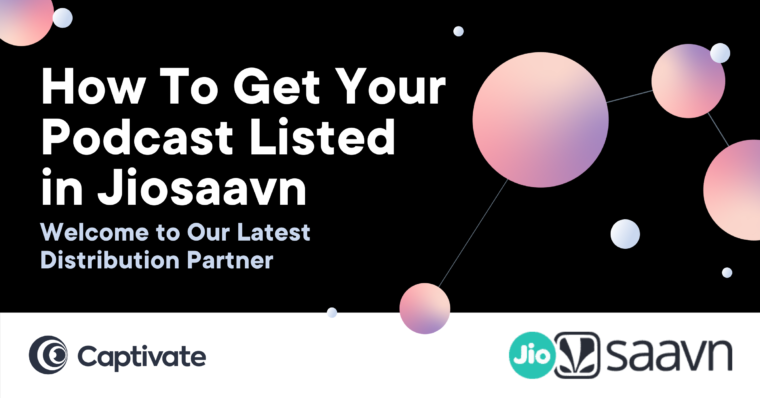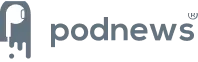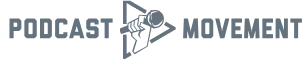As your podcast grows, you might want to invite team members, virtual assistants or external partners to come and help you produce, market and manage it.
We’ve had the ability to add and customise unlimited team members since the very beginning of Captivate, but today the feature just got bigger, better, faster, stronger… and more flexible.
Introducing our HUGE new redesign of how Captivate’s role management works!
The new upgrade makes it even easier to grant the right levels of access and create a custom setup that works perfectly for whoever works with you on your podcast.
Previously, new team members could be assigned pre-defined, pre-set roles: brand partner, editor, producer, show manager or host. It meant that some team members ended up with more permissions than they needed access to, or some not enough. It wasn’t very flexible and didn’t best serve our podcasters, so now it’s out the window.
How Captivate Teams v2 Works
When you click on the ‘Team’ tab within Captivate, here’s what you’ll see now when you go to add a new team member:
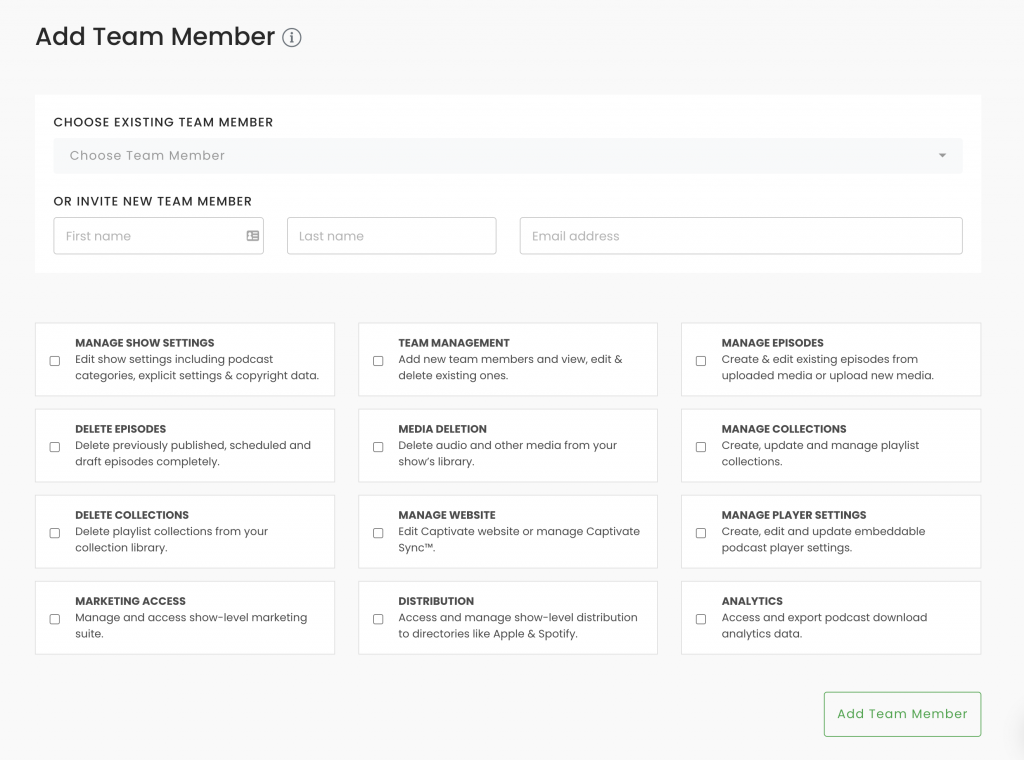
Simply choose from 12 new permission settings depending on your team members’ roles and responsibilities. That’s it!
The new role management system allows greater control, peace of mind and flexibility over who can do what within the backend of your podcast.
Now, you can grant exclusive marketing access to external partners like a social media, marketing or content executive. You can give team members permission to publish but not delete or manage, or vice versa.
It’s a real pick n mix for your podcasting permissions!
The role management overhaul is now live and raring to go, so log in to give it a try. Just make sure to do a refresh of your Captivate dashboard.
Behind-the-Scenes Analytics Preparation
In addition to the role overhaul, we have released some background analytics tracking ready for a feature release in around a month – this is so that when we release the new analytics feature, you have some data in there already!
For the complete release notes, check out the Captivate.fm changelog. Prefer to listen to the changelog? Try Captivate Insider!