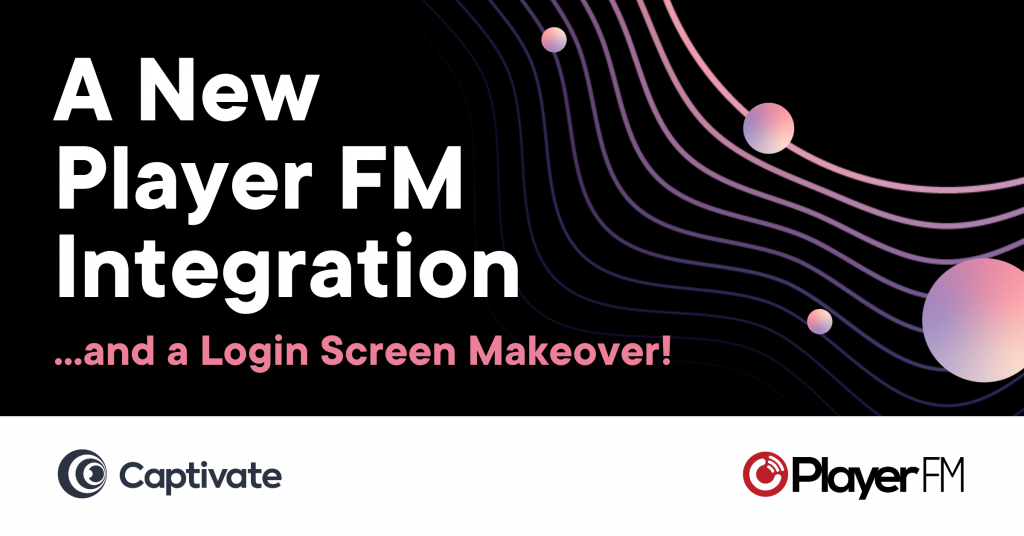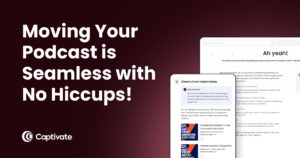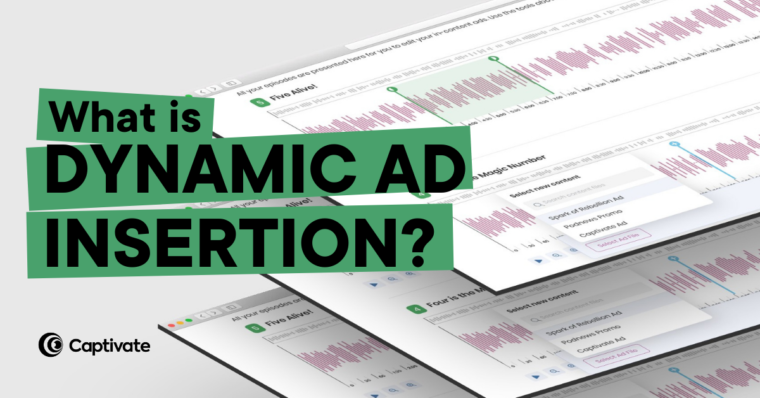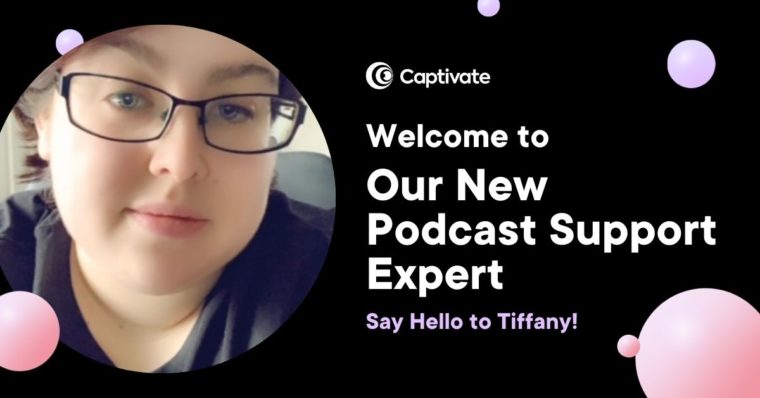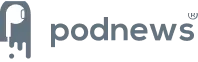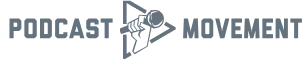This week we’re excited to announce a further addition to our Distribution dashboard, Player FM!
We’ve been working hard with Matt and the team to expand Captivate’s support to a direct submission via Captivate rather than Player FM using Apple’s API to find your podcast.
This means submission is direct and much quicker, whoop!
Why Submit Your Podcast to Player FM?
Player FM is a multi-platform app available on iOS, Android and via web player, too. By submitting your podcast, you’ll give your audience another way to listen to and discover your show, as well as open it up to Player FM’s millions of monthly active podcast fans from all over the world!
What’s more, the content library is updated multiple times each day, including trending shows hand-curated by the Player FM team. As one of the top 10 podcast player apps globally, this is a huge, unmissable platform for your podcast!
How To Submit Your Podcast to Player FM
You can now submit your podcast to Player FM straight from the Captivate Distribution page. As always, it’s easily done in a couple of clicks:
- Log in to your Captivate account
- Click Distribution and scroll down to Player FM
- Hit ‘Submit Podcast’ and confirm your submission
- That’s it! Your podcast will now be ingested by Player FM.
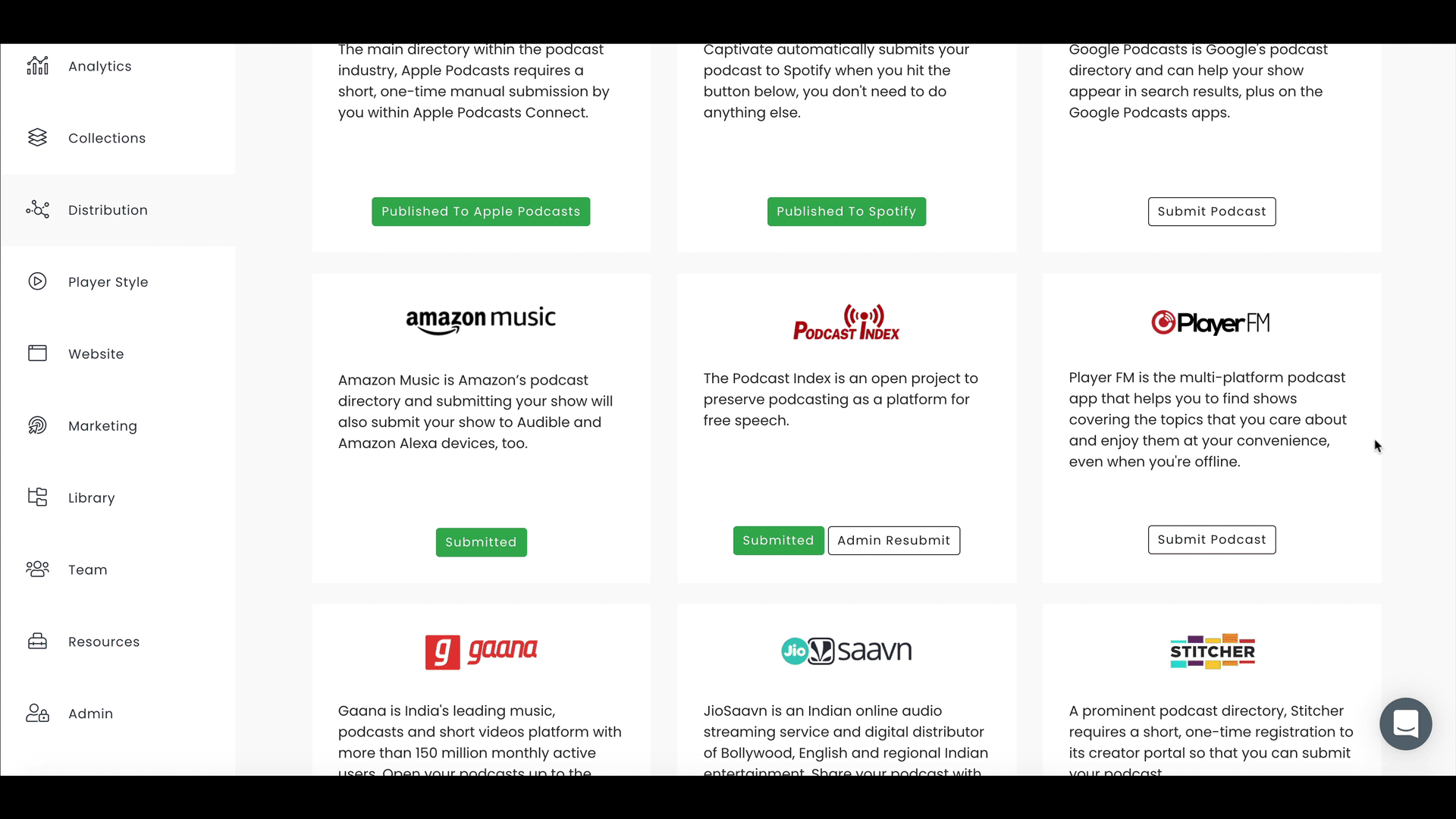
Here’s the full press release:
What Else Is New This Week?
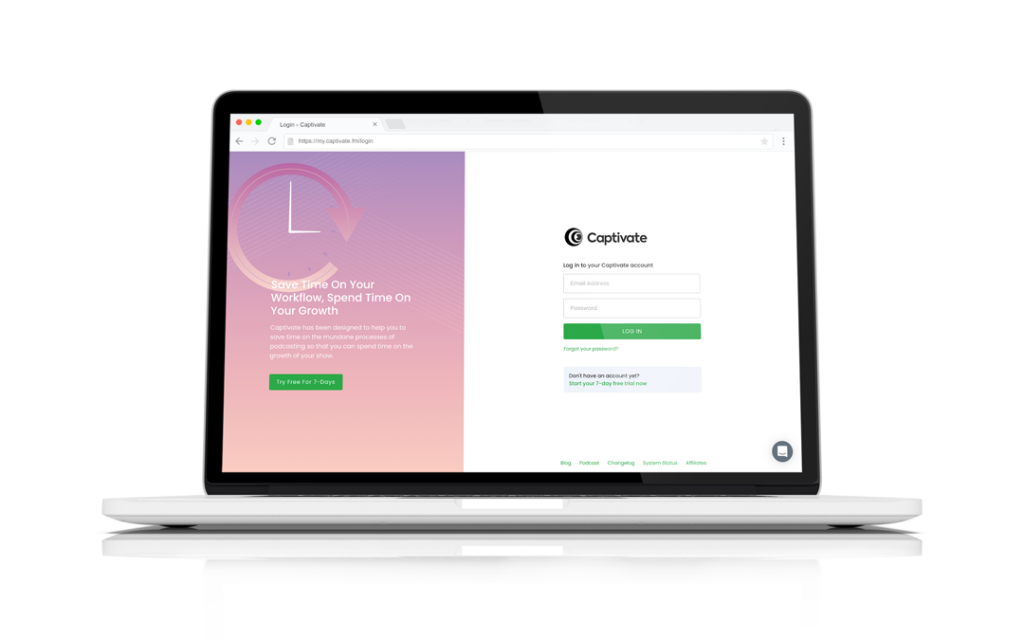
We’ve also given our login screen a polish for better user experience. You’ll now be able to find useful and essential information, like our System Status, Blog and Changelog a whole lot easier.
There are also links to our comprehensive tutorials on podcast monetization, marketing and growth, so you can get help and inspiration quickly and easily. Head to the login screen to check it out for yourself!
For the complete release notes, check out the Captivate.fm changelog. Prefer to listen to the changelog? Try Captivate Insider!