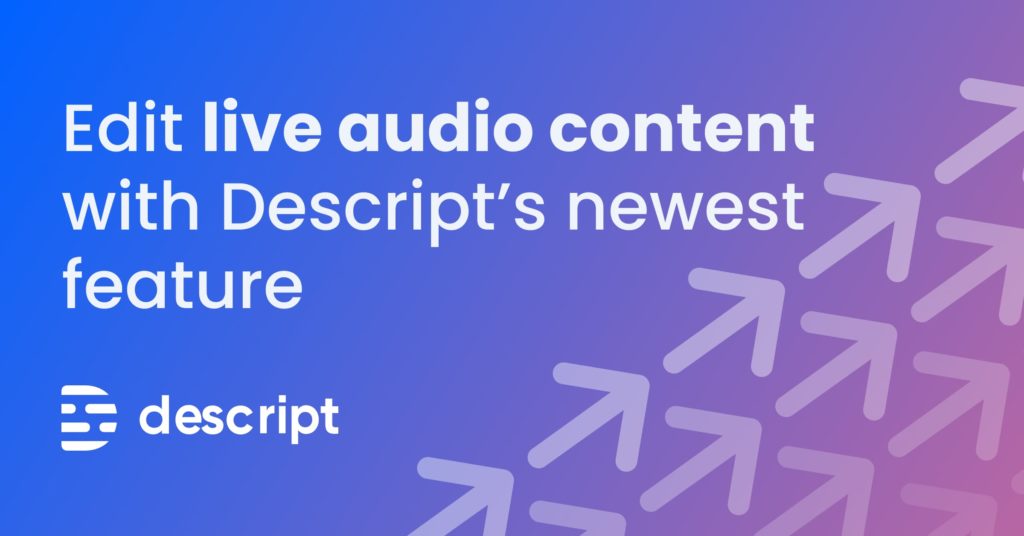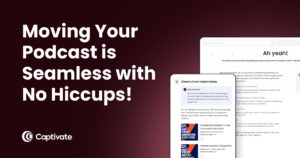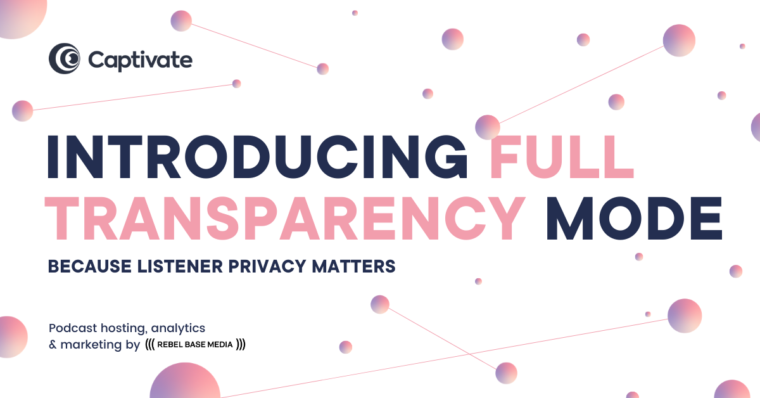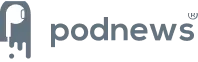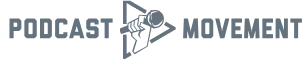Podcast recording and editing legends Descript have revealed a brand new feature exclusive for Captivate users: the ability to go in and edit episodes which have already been published.
Do any of the following situations sound familiar? You’re listening back to a published episode and notice a mistake. Perhaps you decide that you want to add a transcript at a later date or you want to change a promotional message that was recorded at the same time the episode went live? If yes, we have good news as Descript makes all of the above possible.
Released this summer, the new feature will allow Captivate users to open up Descript within the platform, make edits to the audio and transcript, and update the live podcast without affecting their listens and episode statistics.
Want to know more about Descript’s new feature? Let’s dig deeper!
In this article:
FORM TITLE LINE 1FORM TITLE LINE 2

Download TEST TITLE right now,
for free!
"*" indicates required fields
100% secure. We never share your email
What is podcast and audio editing software Descript?
Many people know Descript as an innovative transcription, audio and video editing platform which makes it easy for beginner podcasters to get to grips with the editing process, and for more experienced podcasters to make use of a great feature set and high quality audio. You can upload any audio or video file, and Descript not only automatically creates a transcript but you can also edit your video or audio by simply adding or removing words from the transcript.
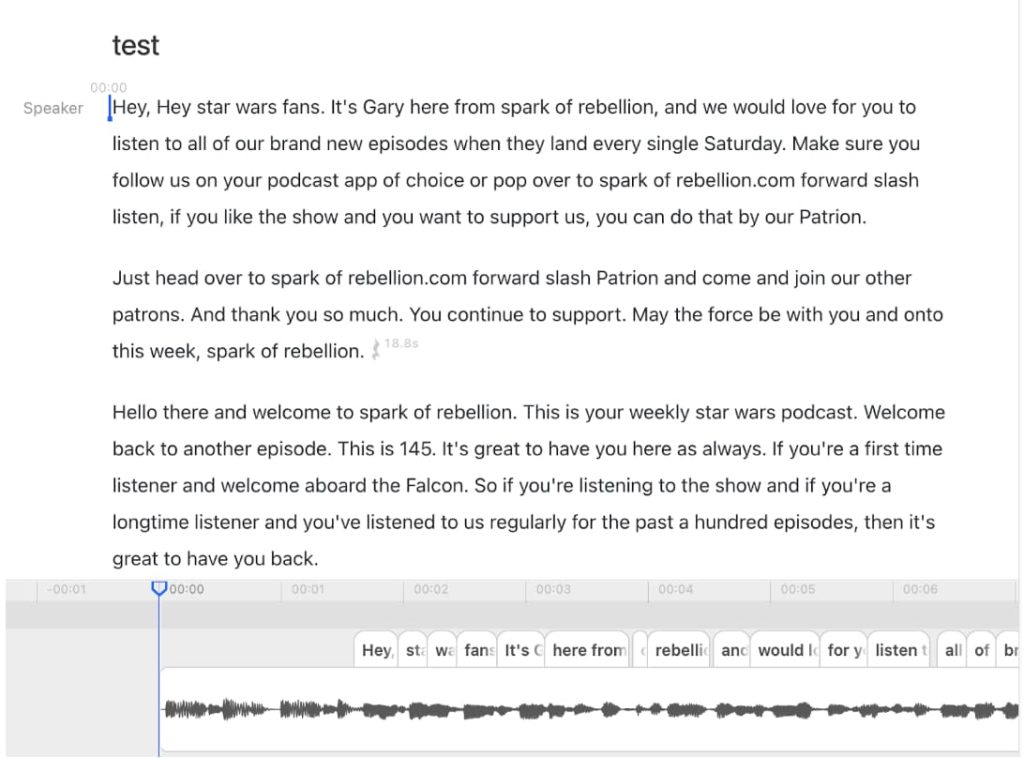
Descript also offers the following features:
- Screen recording
With Descript, you can record some or all of your screen – any audio is automatically transcribed, and the video itself can be edited by editing the transcript. This means you can easily remove any false starts, mistakes or filler words.
- Remote recording
Easily record Zoom, Skype or other conferencing tools directly into Descript – all audio is transcribed live in multi-track, meaning you have a transcript as soon as you’ve finished recording.
- Overdub
Descript creates a computer generated version of your voice based on the audio you upload, meaning you can overdub any mistakes or add in content you may have missed in your initial recording. It also automatically recognises different speakers’ voices, giving you a really tidy transcript to work with.
- Filler Word Removal
As any recording is automatically transcribed in real time, you can easily remove filler words from your file by simply deleting them from the transcript.
- Multi-user Collaboration
Colleagues and collaborators can work together on a project at the same time – multiple users can edit the same transcript and even record their own screen for others to see.
- Publishing
One-click publishing allows for instant sharing or feedback, as well as the ability to embed your videos anywhere.
- Social Video
Descript has the option to create audiograms (soundwave animations for your audio-only recordings), which are perfect to share to social media. It allows your followers to get a taste of your podcast from within their timeline, and increases your chances of growing your listener base.
Here’s a tutorial to get to grips with the platform.
What is Descript’s new ‘Edit’ Feature?
Have you ever proudly published an episode and notified all your listeners, only to realise you mispronounced a name or got a fact incorrect? Well, now you can directly edit the published episode in Descript from within Captivate, correcting your mistake without having to re-upload the whole thing and start from scratch. Publishing edits to a published epsiode means that you will keep all of your listener data.
The new feature, accessible from within your Captivate dashboard, will take you back into Descript’s full editing interface, allowing you to change any aspect of your already-published episode.
Does Descript integrate with Captivate?
This fantastic new ‘Edit’ feature is the latest development in an already fruitful partnership between Descript and Captivate. They do already integrate with us, allowing any Descript user to seamlessly export their audio directly to Captivate.
This makes the process of recording, editing and then distributing your show super easy and intuitive – Captivate and Descript are a match made in heaven!
How is Descript’s new ‘Edit’ feature exclusive to Captivate?
The real beauty of this brand new ‘Edit’ feature is that we’re the only podcast host to have the functionality in our Dashboard.
With just a few clicks you can select a published episode from within Captivate, seamlessly edit it back in the Descript editor and then publish it straight back to us, with the new version of your file ready for your listeners as soon as the directories pick it up.
Benefits of Descript’s new ‘Edit’ feature
Descript’s latest release is pretty revolutionary, allowing seamless updates and corrections to your published episodes. But that’s not the only way you can use it! Here are 5 ways to get the most out of your content with the brand new ‘Edit’ Feature:
- Make your content evergreen.
You can continue to keep your content up to date for new listeners and loyal fans returning to your old content. Keep references current, update mentions of key events with their outcomes and more to ensure your content never dates.
- Update your ad campaigns.
So, a sponsor paid you for 3 months of promotion, and now that period is up you need to update your back catalogue of adverts to reflect your new sponsorship! Descript makes it super easy.
Pro Tip: You can also do this using Captivate’s AMIE Bulk Editor 😉
- Overdub instead of wasting time re-recording sections.
As mentioned, Descript is primarily transcript-based, and creates an automated replica of your voice based on audio fed into it. If you replace a word or phrase in the transcript, Descript will use that vocal replica to actually change the audio file for you.
Another article we think you’d like...
Reading Time: 7 minutes Get the most powerful podcast websites from any hosting platform, included for free on every Captivate hosting plan. See all the exciting new features and upgrades to Captivate podcast websites, right here.
- Add accurate transcripts to your content.
Adding a transcript to your episode has multiple benefits – it levels up your accessibility, allowing for an inclusive listening experience and greater audience reach, as well as being absolutely fantastic for SEO. Descript takes the hard work out of that, by generating a transcript as standard for any audio file uploaded.
- All of these great features from ONE location!
As soon as you’ve made all of these changes, the audio file goes straight back to Captivate! No need to stress over multiple apps or worry about the effect on your download numbers – we’ve got it all in hand.
General benefits of Descript
Descript is perfect for all levels of podcasters – it’s accessible for those with less experience in editing but who still want to achieve a professional sound, and its intuitive editing process allows more experienced podcasters to simplify and improve their work flow.
Here are some of Descript’s benefits:
- Simple and intuitive UI.
The uploaded audio clips can be edited by simply deleting or rearranging the transcript – any of these changes are reflected in the sound bar rendered below.
- Automatic vocal detection.
Descript can automatically detect different speakers in an uploaded piece of audio, allowing for a neatly labelled transcript without any hard work by podcasters! The platform also recognises any voices from previous uploads that have been labelled by the user.
- Overdubbing.
Descript can overdub recordings to correct mistakes or update any references using the computer generated version of your voice based on the audio you uploaded!
Descript online new feature launch event
If you missed the fantastic launch event which took place on Wednesday 1st June, showing off the new feature in all its glory, as well as a guest experience by Captivate podcaster Eric Goranson, you can catch a replay of that here!
REPLAY LINK^^
Final thoughts
Descript has really changed the game with the new ‘Edit’ feature, allowing for seamless updates to published episodes for Captivate Podcasters.
We hope you’re as excited for this innovative new update as we are! Descript and Captivate continue to change the podcasting landscape, making huge changes to make podcasting easier and more fun for all the podcasters out there.
If you don’t currently use Captivate, why not sign up for a 30-day, no obligation free trial?