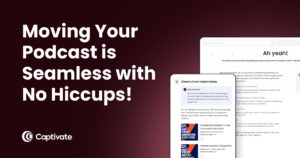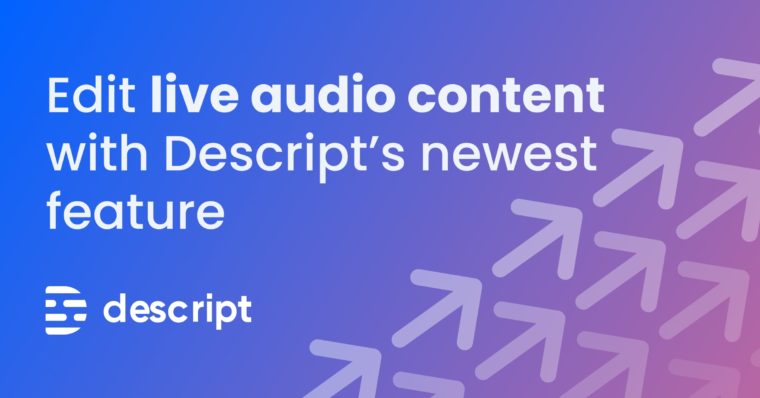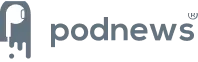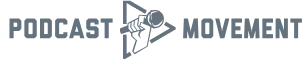Our wonderful engineers have been busy bees this week putting together an awesome feature that will make it easier to collate your episodes, grow your podcast and connect your audience with content they’ll love.
Introducing Collections, Curated Podcast Playlists that Your Listeners Love, Expertly Crafted By You!
Psst – for a more technical breakdown of this feature release, make sure to check out our updated changelog. If you’d prefer to listen, the new episode of Captivate Insider will talk you through everything you need to know. Take a look at CEO Mark’s video walkthrough below:
What are Captivate’s Podcast Collections?
Collections are curated playlists you can use to collect related episodes for your audience. They feature their own embeddable player and their own custom RSS feed.
They’re the perfect way to make your back catalogue more accessible and to increase listenership of your podcast through curation and collection of related episodes, perfect for:
- End of year round-ups
- ‘Best of’ content
- Modules or course content
- Your most popular episodes and guest interviews (great for sponsor kits!)
You’ll see the Collections tab on the left side of your dashboard when you log in to Captivate. From there, you’ll be able to create a Collection, customise its RSS feed URL and use the simple drag-and-drop tool to start building.
Log into Captivate to start your first Collections
3 Awesome Ways You Can Use Captivate’s Curated Collections to Grow Your Podcast Audience
Create a collated list of podcast episodes specific to a blog post to keep people on your podcast website longer
Collections is an incredibly handy way to keep your podcast topics grouped together for easy access, meaning you won’t have to manually trawl through your feed to find certain episodes – and neither will your listeners.
This is useful because it ensures that relevant content is readily available, on-demand, to your listeners. It takes away the work of having to search through your RSS feed or website for a topic or theme they’re interested in (and let’s face it, no one wants to spend ages doing podcast detective work.)
Instead, you can curate Collections and embed them directly into blog posts or landing pages designed specifically for that section of your audience, connecting them immediately to podcast content they’ll love!
Collections are not only a great way to revisit older episodes, it’s also a great marketing and growth opportunity for your show as it really improves the experience for your listeners and keeps them engaged on your site for longer, giving you more opportunities to earn subscribers, followers and/or customers.
Create curated collections of your podcast episodes to place inside a paid membership site
Collections are an essential marketing tool if you’re running a course or academy alongside your podcast, if you have a business tied to your podcast or if you run a paid membership site.
The ability to collate your content with this new feature is a fantastic way to add value and exclusivity to your business or membership. The flexibility of Collections means they are great for free and paid tiers, as you can curate as many as you like and publish them on separate RSS feeds.
You can create feeds and embeddable playlists for certain course modules, topics, themes or membership tiers to share with users or embed inside gated content or private forums. It’s a great way to gather subscribers, grow your podcast and engage your listeners with content curated especially for them.
Build ‘mini-courses’ from your podcast audio
Collections are a way to begin organising your podcast feed into wider themes, helping you to broaden your audience by introducing listeners to content that they might not even know exists yet.
Building ‘mini-courses’ or themes into your podcast audio means you can categorise episodes by blog topics, video series, TV series, genre – whatever you like, really. It’s a way of getting maximum exposure out of your content, but it’s also a way of seeking out new listeners and potentially new subscribers too.
For example, people might not have heard of your podcast (yet). But they do know about TV (for example), and they would love to binge on your Collection on why Buffy is better than X-Files! Building a Collection and shouting about it on social media could easily bring you a few more happy, and long-term listeners.
There are tons more things that you can do with Captivate Collections, and we’re going to love seeing how you use them over the coming weeks.
Over ‘n’ out!
Check out the release notes over on the Captivate changelog.